FAQ
Installation
For step by step instructions on how to install Tribes on a modern PC, visit the Starsiege: Tribes Install Guide.
These settings are specifically for Nvidia cards but should be similar for Radeon cards as well. The most important part of setting up your graphics card settings is creating an individual profile for your Tribes.exe by clicking on the Program Settings tab and adding your Tribes.exe. More detailed instructions can be found in the Starsiege: Tribes Install Guide.
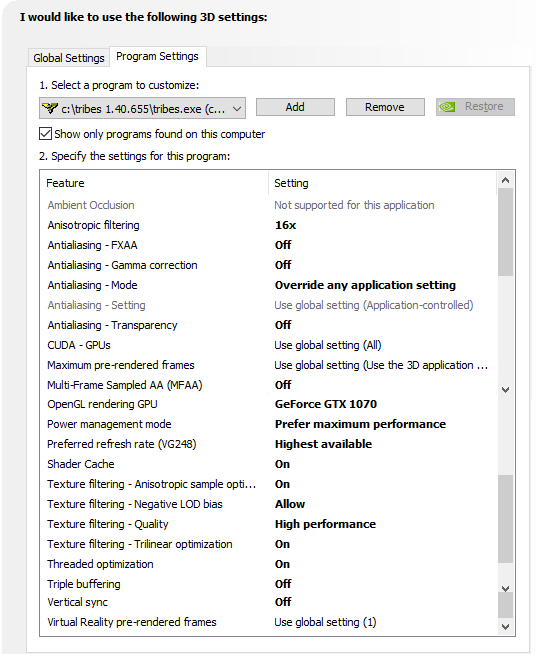
Pickup Games
A pickup is an organized game of Tribes where two captains take turns picking teams from the pool of players until the player limit is reached. Pickups are the closest thing we have left to competition as there are not currently enough players to support a ladder. We play both Base and LT pickups. For LT pickups there are several player queues based on skill level and "seriousness".
LT pickup games are organized via a Discord bot in the #base-and-lt channel. Before playing in LT pickups you should practice your mechanical skills and understanding of the LT meta in pubs on Rosco's Mixtape 1999.
To play in an LT pickup you will need to: Join the Starsiege: Tribes Discord. Talk to an admin to get the appropriate Discord roles added. Type !add in #base-and-lt to join the game queue(s) Once 10 people sign up, the bot will select two captains and they will pick teams. Once teams are picked two voice channels will be created in the Discord. Join your captain's voice channel on the Discord server. Join the appropriate Tribes server, typically we play on the PU server but if there are multiple games being played at the same time we might play on an alternate server.
The LT meta guide can be found here.